quality assurance & testing
5 best practices to master mobile app test automation
Keti Filiposka, QA & Testing Consultant, Itecor Skopje · October 24, 2023
Keti Filiposka, QA & Testing Consultant, Itecor Skopje · October 24, 2023
Unleash the full potential of your Mobile App Testing with these essential strategies
In today’s fast-paced digital landscape, mobile apps are at the heart of our daily lives. As the demand for feature-rich mobile applications continues to grow, so does the need for efficient mobile app testing.
Test automation is a powerful tool for delivering high-quality apps. Automation can rapidly identify defects, reduce manual testing efforts, and accelerate the release cycle. In this article, we will explore the five most important best practices for mobile app test automation.
When choosing a framework, consider the following factors:
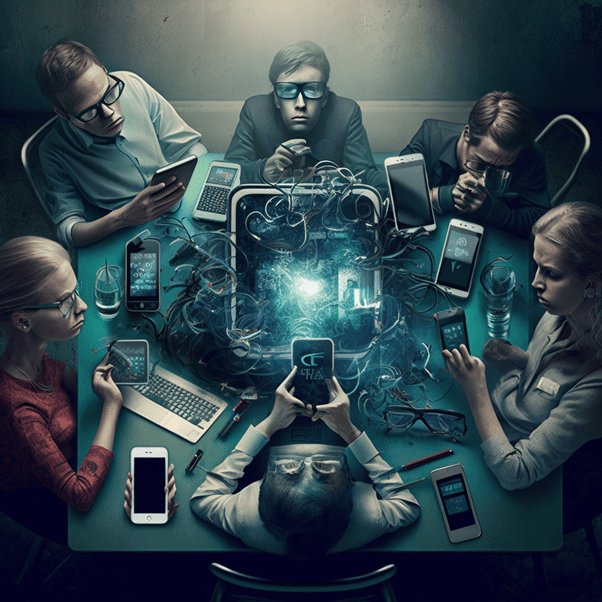
By selecting the most suitable framework for your needs, you can streamline your test automation process and ensure long-term success.
A well-thought-out test automation strategy is vital to achieving your desired outcomes. Your strategy should include:
By developing a comprehensive strategy, you can establish a solid foundation for your test automation efforts and maximise the return on investment (ROI).
To optimise your test automation efforts, focus on creating modular, reusable, and maintainable test scripts. Following these best practices will help you achieve this:
The sheer variety of mobile devices, operating systems, and network configurations can make mobile app testing a daunting task. To ensure that your app works seamlessly across different environments, follow these best practices:
Continuous improvement is the key to success in mobile app test automation. To achieve this, you should:
While these best practices are not exhaustive, we hope this list will bring you added value. If you think we are missing a key best practice, feel free to contact us at qat@itecor.com
| Cookie | Duration | Description |
|---|---|---|
| __hssrc | Session | This cookie is set by Hubspot whenever it changes the session cookie. The __hssrc cookie set to 1 indicates that the user has restarted the browser, and if the cookie does not exist, it is assumed to be a new session. |
| _GRECAPTCHA | 5 months 27 days | This cookie is set by the Google recaptcha service to identify bots to protect the website against malicious spam attacks. |
| cookielawinfo-checkbox-advertisement | 1 year | Set by the GDPR Cookie Consent plugin, this cookie is used to record the user consent for the cookies in the "Advertisement" category . |
| cookielawinfo-checkbox-analytics | 11 months | This cookie is set by GDPR Cookie Consent plugin. The cookie is used to store the user consent for the cookies in the category "Analytics". |
| cookielawinfo-checkbox-functional | 11 months | The cookie is set by GDPR cookie consent to record the user consent for the cookies in the category "Functional". |
| cookielawinfo-checkbox-necessary | 11 months | This cookie is set by GDPR Cookie Consent plugin. The cookies is used to store the user consent for the cookies in the category "Necessary". |
| cookielawinfo-checkbox-others | 11 months | This cookie is set by GDPR Cookie Consent plugin. The cookie is used to store the user consent for the cookies in the category "Other. |
| cookielawinfo-checkbox-performance | 11 months | This cookie is set by GDPR Cookie Consent plugin. The cookie is used to store the user consent for the cookies in the category "Performance". |
| CookieLawInfoConsent | 1 year | CookieYes sets this cookie to record the default button state of the corresponding category and the status of CCPA. It works only in coordination with the primary cookie. |
| JSESSIONID | session | New Relic uses this cookie to store a session identifier so that New Relic can monitor session counts for an application. |
| viewed_cookie_policy | 11 months | The cookie is set by the GDPR Cookie Consent plugin and is used to store whether or not user has consented to the use of cookies. It does not store any personal data. |
| Cookie | Duration | Description |
|---|---|---|
| __cf_bm | 30 minutes | This cookie, set by Cloudflare, is used to support Cloudflare Bot Management. |
| __hssc | 30 minutes | HubSpot sets this cookie to keep track of sessions and to determine if HubSpot should increment the session number and timestamps in the __hstc cookie. |
| Cookie | Duration | Description |
|---|---|---|
| __hstc | 1 year 24 days | This is the main cookie set by Hubspot, for tracking visitors. It contains the domain, initial timestamp (first visit), last timestamp (last visit), current timestamp (this visit), and session number (increments for each subsequent session). |
| _ga | 2 years | The _ga cookie, installed by Google Analytics, calculates visitor, session and campaign data and also keeps track of site usage for the site's analytics report. The cookie stores information anonymously and assigns a randomly generated number to recognize unique visitors. |
| _ga_* | 1 year 1 month 4 days | Google Analytics sets this cookie to store and count page views. |
| _ga_JYCPSB48B8 | 2 years | This cookie is installed by Google Analytics. |
| _gat_gtag_UA_* | 1 minute | Google Analytics sets this cookie to store a unique user ID. |
| _gid | 1 day | Google Analytics sets this cookie to store information on how visitors use a website while also creating an analytics report of the website's performance. Some of the collected data includes the number of visitors, their source, and the pages they visit anonymously. |
| CONSENT | 16 years 2 months 25 days 10 hours | YouTube sets this cookie via embedded youtube-videos and registers anonymous statistical data. |
| hubspotutk | 1 year 24 days | This cookie is used by HubSpot to keep track of the visitors to the website. This cookie is passed to Hubspot on form submission and used when deduplicating contacts. |
| Cookie | Duration | Description |
|---|---|---|
| IDE | 1 year 24 days | Google DoubleClick IDE cookies are used to store information about how the user uses the website to present them with relevant ads and according to the user profile. |
| test_cookie | 15 minutes | The test_cookie is set by doubleclick.net and is used to determine if the user's browser supports cookies. |
| VISITOR_INFO1_LIVE | 5 months 27 days | A cookie set by YouTube to measure bandwidth that determines whether the user gets the new or old player interface. |
| YSC | Session | YSC cookie is set by Youtube and is used to track the views of embedded videos on Youtube pages. |
| yt-remote-connected-devices | never | YouTube sets this cookie to store the user's video preferences using embedded YouTube videos. |
| yt-remote-device-id | never | YouTube sets this cookie to store the user's video preferences using embedded YouTube videos. |
| Cookie | Duration | Description |
|---|---|---|
| VISITOR_PRIVACY_METADATA | 5 months 27 days | Description is currently not available. |



